For any questions about the purchasing process at the CUPRA Shop, consult our FAQS; If you do not find the answer you are looking for, contact our support center.
Buy
www.en-shop.cupraofficial.com is the only official page selling original CUPRA merchandise. When you buy from our Marketplace, you are doing so in individual stores from our official partners. Any other domain is fraudulent. Remember not to enter your personal or bank details on untrustworthy websites.
If you have purchased from a fraudulent store, please contact us.
To place an order, proceed as follows:
1. Add products you are interested in to the cart.
2. Apply the discount code if you have one.
3. Introduce your shipping location.
4. Select a payment method and complete the order.
5. You will receive a confirmation email.
Contact details for sellers can be found on their description page. Also, you can contact a vendor through their specific form.Find them all here.
To save an item in favourites, you must first log in or create a CUPRA account. When selecting a product, you will find a heart emoticon ![]() select it and it will automatically be added to your favourites. To view your favourites, go to your profile and all of your saved products will be listed.
select it and it will automatically be added to your favourites. To view your favourites, go to your profile and all of your saved products will be listed.
Find an item via the search tool![]() . If you would like to look at a specific seller’s products, you can access the "The Collection" section and select the seller you are interested in. All of the products they currently have available will be shown. If you have not decided what you are going to buy yet, we recommend you explore the product categories. Something might catch your eye!
. If you would like to look at a specific seller’s products, you can access the "The Collection" section and select the seller you are interested in. All of the products they currently have available will be shown. If you have not decided what you are going to buy yet, we recommend you explore the product categories. Something might catch your eye!
If you have a discount code, you can redeem it before completing the order. The discount will be applied automatically to the corresponding products in the shopping cart.
Currently, we only offer payment via credit card or Paypal. We accept VISA, Mastercard and American Express. We are working to include new payment methods soon.
My account
To create an account in CUPRA, just follow the steps below and complete the requested information:
1. Click on the person icon ![]() at the top right.
at the top right.
2. Then complete all fields with your personal data.
And that’s it! You will receive a confirmation email. Welcome to the CUPRA Tribe!
To retrieve the password for your account, click on the person icon and then on Forgot your password? If you are logged in to your account and you want to change the password, you just need to access the account settings in your profile and there you have the option to change the password.
You can change your personal data by entering your profile, opening the account from the icon in the bar at the top of the page.Select the fields where the information needs to be updated and edit it.
Check your email spam folder. If you are not receiving CUPRA emails, please contact us via our support centre and we will advise you.
Orders
To check the status of your order, you have two options:
1. Log in to your CUPRA account and go to Orders.
2. Go to the inbox of the email account you used to place the order and check the last communicated status, you could also receive mails from the carriers.
It is not currently possible to modify an order that has already been placed.
You can contact the seller through their contact form. On this page you will find them all. Contact
VAT is always included in the prices of our products, but it may be subject to change when you add the shipping address. Our sellers are responsible for customs fees. You can check on their description pages if they cover these costs.
Shippings
The estimated delivery date will depend on each seller. You can see the details of shipping times on the seller’s description page.
To check the status of your order, you have two options:
1. Log in to your CUPRA account and go to Orders. You can see whether the order is still being processed or if it has already been dispatched.
2. Go to the inbox of the email account you used to place the order and check the last communicated status. You could also receive emails from the carrier.
If you have had problems with the delivery of your order or have any questions, you can always contact the seller.To contact the seller, go to this link and select the seller to whom you want to make a query.Remember to add your order number and the item with which you have had an incident.
Returns & Warranties
When you open the product, if you detect any damage due to transport, please contact our support centre (within 24 hours of delivery) to provide details of the damage, attaching photos as proof of both the items and the outer packaging. We will assess the situation and begin an investigation into what has happened. We will keep you informed of the progress and resolution as soon as possible.
From receipt of the order, you have 14 days to return a product. The days may vary by seller, check their conditions of sale to ensure the exact period.You can do so as long as you meet the following conditions:
-The product must be returnedin the same condition as it was sold, without external damage or signs of use.
-In perfect working condition, with its original packaging and accompanied by the user manual and all its accessories if available.
To process a return, you will have to send a return request form for each product that has a different seller. You can see who the seller of each product is in the order confirmation email or if you have a CUPRA account, in the Orders section.
For example: you have purchased two items in the same order and you want to return both. In your order it indicates that item 1 corresponds to one seller and item 2 to a different seller. In that case, you must fill out 2 forms. One for the seller of item 1 and another for the seller of item 2, indicating to each the item you wish to return.
You can find all the links to the return forms on our Shipping & Returns
If you need a more detailed explanation, please see the step by step with images below:
Step 1: In the footer go to Shipping and Returns.
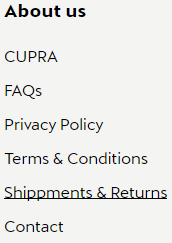
Step 2: Select the vendor of the product you want to return.

Step 3: Fill out the form with the information of the product you want to return.Don't forget to add the order number and the name of the item.
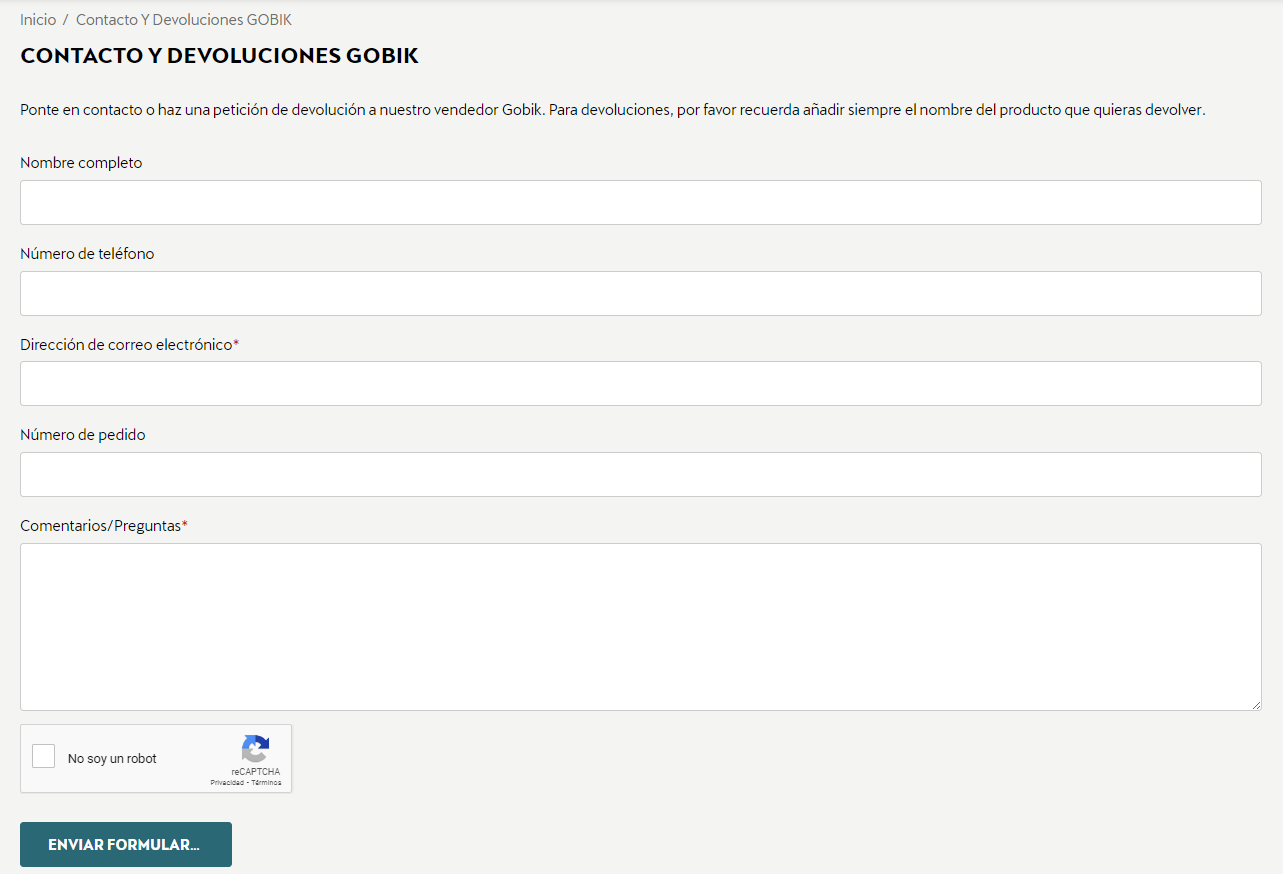
Step 4: If you have to make more than one return, repeat all the steps.
We cannot currently exchange one product for another. You will need to return it and place a new order.
Once the order has reached the warehouse and the Cancellation and Returns conditions are assured, the refund will be processed to the same account and with the same payment method within a maximum period of 7 days.
All of our sellers comply with the legal warranty of 2 years. To make a claim and enforce the warranty, please contact the seller of the product. Contact details for sellers can be found on their description page.
You didn't find the answer you were looking for? Write us